Buckle up because this is about to be a bumpy ride. Kidding, but that’s how I felt about Google Adsence when I was first starting out. While there were so many YouTube videos and articles on Google Adsence, it was just TOO much information. There were never clear instructions that taught me how to set up Google Adsence and I would get lost in the sauce. Through some trial and error, I finally figured out how to set up my Google Adsence account and get it approved. These are my tips that will help you get approved by Adsence and will help you set up your ads on your blog or site.
YOUR SITE NEEDS TO LOOK LEGIT
Getting approved for Google Adsence is not as easy as it seems. Your site needs to look professional and actually be an up and running site. It needs to have all the standard pages like the following:
- Terms and Conditions
- Privacy Policy
- About Me page
- Home page
You also need to be providing useful content that readers seem to be gravitating towards. Your page needs to actually have traffic coming towards it and it’s even better when your viewers or readers are actually interacting with your content. This tells Google that this is an actual site.
YOUR BLOG CONTENT
What you are posting on your blog matters more than you think. Your blog writing can make or break your site. It is the determining factor in whether or not a reader comes back to your site. Your viewership should be steadily growing and you should be seeing progress from week to week or even day to day. Obviously, this is no easy task and it takes strategy.
One way to increase viewership to your blog is by mastering SEO (search engine optimization). This means knowing how to place keywords throughout your blog post and putting those same keywords on your pictures. Keywords are still so important today and can help your blog to rank higher on Google. It is also important what pictures you use for your blog posts and the titles you choose. Both of these need to be eye-catching and draw a reader in. These are the first two things that they notice when they come upon your blog post, so they are the key to making readers stay and read your post.
Before you create your blog, you need to have 10-20 posts ready to go with pictures. If this is something that might be challenging, you can always look on Pinterest for blog post ideas or even pay a professional to write your first posts for you while using SEO. That could take some of the stress away, but I must warn that using a professional should be a last resort. The writing style can be quite different from yours and can throw readers off.
SITE NAVIGATION
Does your site have great usability? It is easy to navigate and it it clear how to use it. If not, you might want to look into purchasing a new theme or getting your blog customized. Sometimes a refresh or rebrand can attract more readers. That might be something to consider if you feel like your site doesn’t look as good as you would like it to look. This includes making sure that the font of the site is easy to read and the colors are not too bright to wear the reader has a hard time reading your posts. I would recommend sticking to a simpler font and not trying to get too fancy with the type of font used for posts.
APPLYING TO GOOGLE ADSENCE
Applying for Google Adsence is a fairly easy process. You need to provide your real name and information like your phone number and address. You will also be asked to provide a link to your site. After completing the sign-up process, it takes about 24 hours to about two weeks for approval. It usually takes up to two days to get approved if everything goes smoothly. Once approved, you’ll be taken to a page that looks like this…
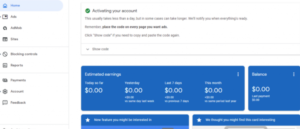
You will be notified of your current approval status at the top of the page and will also be notified by mail. Google Adsense specialists are looking at your content, navigation, and making sure you comply with the program policies.
GETTING PAID
Once you are approved, you can then navigate to the Payments section of your Adsence page to set up your payment method, so you can get paid for your ads. You will need to enter your bank information. Once your information has been entered, you need to pay attention to a deposit made in the amount from 1 cent to $1. You with then list the exact amount on Google Adsence which will verify your bank information. Once you have verified the information, your payment information will be set up. You will then receive payments to your bank every month as long as you have made a minimum of $100 every month. If not, your first payout will be the month after you have made $100.
SETTING UP ADS ON YOUR SITE
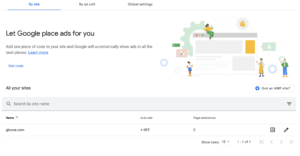
You have two options when setting up ads on your blog. You can select auto ads by clicking the toggle button or you can select where to place your ads. Selecting auto ads means Google decides where to place your ads. This can sometimes make your site look spammy, so it might be best to place your own ads.
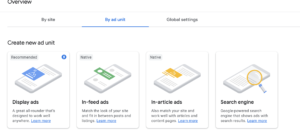
You can place the ads on your sidebar, directly in your feed, or at the end of your blog post. I would recommend placing 2-3 ads throughout your blog post, especially on the ones that have the most views. This will help you reach your $100 threshold a lot quicker. Once you click on one of the ad types listed above, you are asked to name your add and then you are given a code which you add to the TEXT or HTML page of your post. The ad will place exactly where you place the code. I would suggest naming your ads the same as the post title you plan to place it in. That way, you will never confuse your ads.
I personally recommend waiting until your posts have gotten some traction or some engagement before placing an ad. In the meantime, you can place your ads in the sidebar of your blog. After you have placed your ads, just watch the views role in and eventually you will reach your $100 payment threshold.
MARKETING YOUR BLOG POSTS
If you want to see your blog post views increase or your Google payment amount increase, you can try placing your posts on Pinterest, Tik Tok, or Instagram. I would recommend picking one social media platform and sticking with it. Pinterest is an excellent platform because you can set up rich pins and link it back to your blog. You’ll be surprised at how much traffic you will get to your blog utilizing only Pinterest.
Google Adsence definitely takes some patience, but once you got it, you GOT IT.







Wonderful tips! Congratulations on getting your first $100. I remember when I first started with Google Adsense I waited for 2 months and I made $4 only.
Thank youuu!!! It definitely was a waiting game. I was only making a few dollars at first, as well. Thankfully I learned how to really utilize it and the amount I made grew more and more every month. Thanks for reading!
Thanks for this post! I actually noticed now I am missing a few things on my website!
I’m so glad I could help.